Plus500 Is Launching A New Share BuyBack Programme
Sommario:Plus500 Ltd, a retail Forex and CFD broker, said today that it would launch a fresh share repurchase program worth up to $602 million.

The Share Repurchase Programme comes after the company's two recent share buyback programs, which were launched on February 15, 2022, and April 13, 2022, respectively.
The Share Buyback Programme is meant to show that the Board is still confident in Plus500's future and to show how well the company is doing financially. This optimism is bolstered by Plus500's recent considerable operational and financial momentum, as the Group continues to make progress on its strategic roadmap.
The maximum number of shares that can be bought back through the share buyback program is 9,959,828. This is the number of shares that shareholders gave the Company permission to buy at the company's Annual General Meeting (AGM) in 2022 minus the number of shares that have already been bought back under that authority.
Share purchases will take place on the open market and will be done on an as-needed basis, based on market circumstances, share price, trading volume, and other considerations. Liberum Capital Limited will oversee the Share Buyback Programme, which is an irreversible, non-discretionary share repurchase program designed to repurchase the company's shares on its behalf and within set criteria.
Plus500 and its board members don't have the power to change the share repurchase program, which will be done according to the program's rules at Liberum's sole discretion.
All of the ordinary shares that the company bought back through the Share Buyback Program are now called “treasury shares” or “dormant shares.” These treasury shares do not pay dividends and cannot be voted on at company general meetings.
From the date of this notice until the company announces its preliminary results for the fiscal year ending December 31, 2022, the Share Buyback Programme will be in effect. During any time when the business is closed, you can still make purchases.
Here's how to use the WikiFX App to search for Plus500.
First: Navigate to the WikiFX App on your browser. To access the mobile app, enter www.wikifx.com or download the app from the App Store or Google Play Store and install it on your phone.

Second: You should be able to view the search bar in the top right corner of the WikiFX App. Enter the broker's name, for example Plus500.

Third: Anticipate a large number of results, including cloned websites. It is for you to know how many scammers are trying to scam traders who wanted to trade with your chosen broker.
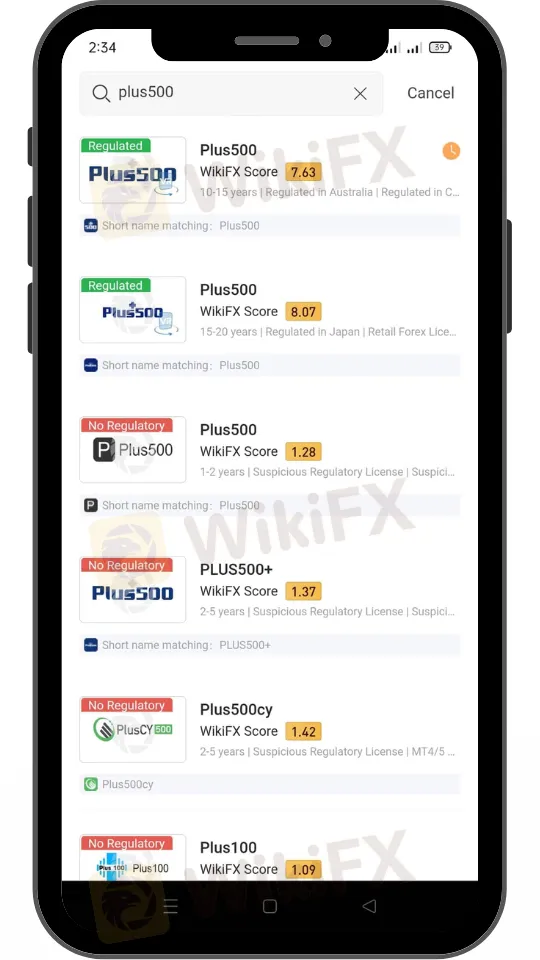
Fourth: Choose the correct broker by looking at their official website.
Fifth: After you've found the correct broker, you should be able to access all of the information you want, including trader complaints and reviews. If it's accurate, you should be able to view their offices based on their location, as well as any licenses or regulating agencies.

If you want assistance, please contact WikiFX Support using the contact information provided below.

Plus500's website is at https://www.wikifx.com/en/dealer/0001628446.html.
Keep checking back for more Broker news.
Stay up to speed on the latest news by downloading the WikiFX App from the App Store or Google Play Store.

WikiFX Trader
WikiFX Trader
Rate Calc


