Rebranding Important Changes and Notices
Sommario:Please note that the following changes will be effective from March 10, 2024.
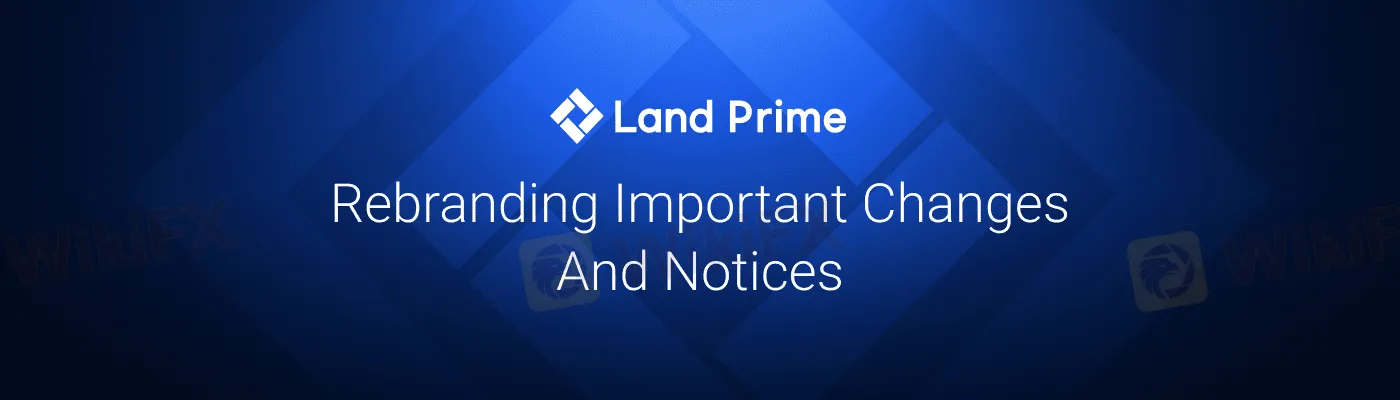
Dear Customers,
We would like to inform you about the important changes in the rebranding to Land Prime and the following precautions. Please note that the following changes will be effective from March 10, 2024.
Metatrader (MT4/5) server name change
MT4
• LandFX-Live1 → LandPrime-Live1
• LandFX-Live2 → LandPrime-Live2
• LandFX-Live3 → LandPrime-Live3
• LandFX-Demo → LandPrime-Demo
MT5
• LandFX-Live → LandPrime-Live
• LandFX-Live2 → LandPrime-Live2
• LandFX-Demo → LandPrime-Demo
<Using PC Trader>
1. Customers who are currently using the existing MT4/5 terminal can continue to use the existing MT4/5 terminal and server name.
2. Please download the PC version of MT4/5 terminal through the following link. Once the installation is completed, you can access by using the changed server.
Metatrader 4 다운로드 URL: https://landprime.com/platform/mt4_pc
Metatrader 5 다운로드 URL: https://landprime.com/platform/mt5_pc
* Caution
(1) When installing the new MT4/5 terminal setup file, if you install it within the folder where it was previosly installed, your trading history and settings will remain unchanged.
(2) For customers using EA(Expert Advisor) or indicators, if your EA does not have restrictions based on the server name, you can continue using it as usual. However, if the EA is configured to operate based on the server name, you will need to change that setting or request the server name settings from the EA developer or provider.
<For Mobile and Web Terminal Users>
If you are using the MT4/5 mobile application or web terminal, there is no need to reinstall the application, but you must log in with the changed server, LandPrime-Live (server number).
If you have any further questions, please feel free to contact us at any yime at account@landprime.com.
WikiFX Trader
FXCM
BG SAXO
EC Markets
Trive
STARTRADER
FOREX.com
FXCM
BG SAXO
EC Markets
Trive
STARTRADER
FOREX.com
WikiFX Trader
FXCM
BG SAXO
EC Markets
Trive
STARTRADER
FOREX.com
FXCM
BG SAXO
EC Markets
Trive
STARTRADER
FOREX.com
Rate Calc

