
2025-01-20 15:59
NgànhDesktop setup for coding or creative works
#firstdealofthenewyearchewbacca#
When setting up a desktop for coding or creative work, consider the following elements to enhance productivity and comfort:
1. **Monitor(s)**: A high-resolution monitor (or dual monitors) allows for better multitasking and a wider workspace. Look for monitors with good color accuracy, especially for creative tasks.
2. **Computer**: Choose a powerful CPU and enough RAM (16GB or more) to handle demanding applications. An SSD will greatly improve loading times and overall performance.
3. **Keyboard and Mouse**: A mechanical keyboard can provide a satisfying typing experience, while an ergonomic mouse reduces strain during long hours of work.
4. **Desk**: A spacious desk allows for easy organization of your workspace. Consider a standing desk to alternate between sitting and standing.
5. **Chair**: An ergonomic chair is essential for comfort and preventing back pain during long hours of work.
6. **Lighting**: Good lighting is crucial. Natural light is ideal, but a desk lamp with adjustable brightness can help reduce eye strain.
7. **Cable Management**: Keeping cables organized can reduce clutter and create a more professional-looking workspace.
8. **Accessories**: Consider additional tools like a tablet for design work, a microphone for video calls, or noise-canceling headphones for concentration.
9. **Personal Touches**: Add plants, artwork, or personal items to make the space feel inviting and inspiring.
10. **Software**: Ensure you have the right software installed for your work, whether it's coding tools, design software, or project management apps.
Creating a comfortable and efficient workspace tailored to your needs can significantly enhance your productivity in both coding and creative endeavors.
Thích 0
FX3811625179
Nhà đầu tư
Bình luận phổ biến
Ngành
Có cao quá k?
Ngành
Xin ý kiến liberforex
Ngành
Đầu tư CDG
Ngành
Cắt lỗ
Ngành
Có nên chốt lỗ?
Ngành
Hỏi về dòng tiền
Phân loại diễn đàn

Nền tảng

Triển lãm

IB

Tuyển dụng

EA

Ngành

Chỉ số thị trường

Chỉ số
Desktop setup for coding or creative works
 Hong Kong | 2025-01-20 15:59
Hong Kong | 2025-01-20 15:59#firstdealofthenewyearchewbacca#
When setting up a desktop for coding or creative work, consider the following elements to enhance productivity and comfort:
1. **Monitor(s)**: A high-resolution monitor (or dual monitors) allows for better multitasking and a wider workspace. Look for monitors with good color accuracy, especially for creative tasks.
2. **Computer**: Choose a powerful CPU and enough RAM (16GB or more) to handle demanding applications. An SSD will greatly improve loading times and overall performance.
3. **Keyboard and Mouse**: A mechanical keyboard can provide a satisfying typing experience, while an ergonomic mouse reduces strain during long hours of work.
4. **Desk**: A spacious desk allows for easy organization of your workspace. Consider a standing desk to alternate between sitting and standing.
5. **Chair**: An ergonomic chair is essential for comfort and preventing back pain during long hours of work.
6. **Lighting**: Good lighting is crucial. Natural light is ideal, but a desk lamp with adjustable brightness can help reduce eye strain.
7. **Cable Management**: Keeping cables organized can reduce clutter and create a more professional-looking workspace.
8. **Accessories**: Consider additional tools like a tablet for design work, a microphone for video calls, or noise-canceling headphones for concentration.
9. **Personal Touches**: Add plants, artwork, or personal items to make the space feel inviting and inspiring.
10. **Software**: Ensure you have the right software installed for your work, whether it's coding tools, design software, or project management apps.
Creating a comfortable and efficient workspace tailored to your needs can significantly enhance your productivity in both coding and creative endeavors.
Thích 0
Tôi cũng muốn bình luận.
Đặt câu hỏi
0bình luận

Chưa có người bình luận, hãy là người bình luận đầu tiên
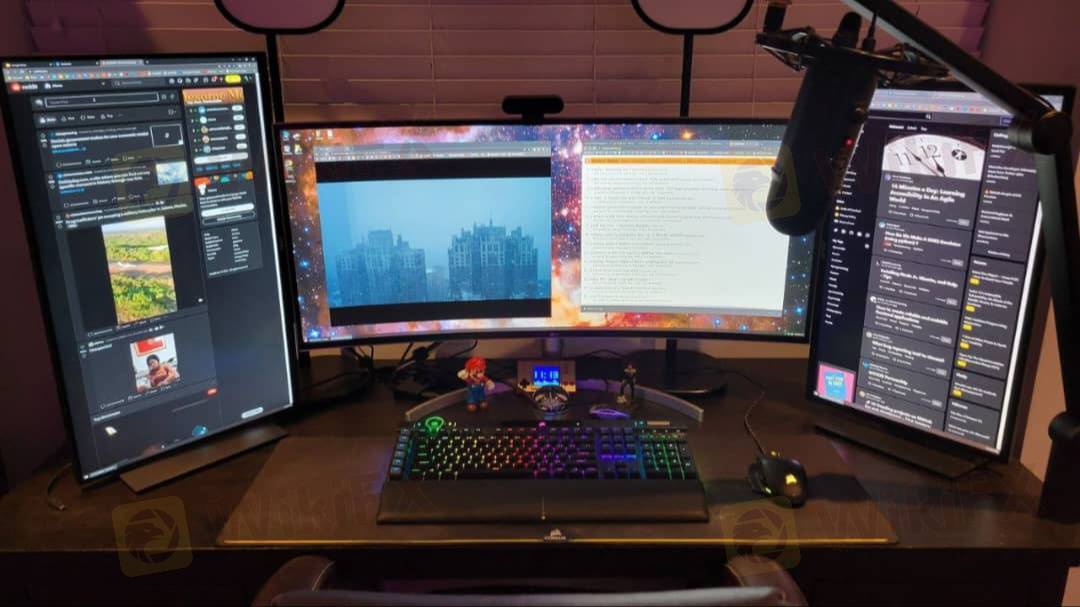
Đặt câu hỏi
Chưa có người bình luận, hãy là người bình luận đầu tiên