How to connect to VPS in Windows?
WikiFX
| 2024-09-27 19:04Abstract:Windows连接VPS
How to connect to VPS in Windows?
What is a VPS?
VPS (Virtual Private Server), you can access WikiFX's VPS through a remote desktop connection.
first step
Open WikiFX APP, go to [My]-[My VPS] to get your host IP, username and password.

Step 2
Open the Windows computer, press and hold the [Win+R] keys, start the command line tool, and enter [mstsc] to connect to the remote desktop.

Enter the remote desktop connection, enter the VPS IP (host IP) in the computer column, and click the [Connect] button

After the connection is successful, enter the login account name and password, and click the [OK] button

A pop-up window will appear, click [Yes] to continue connecting.

third step
The connection is successful and you enter the VPS.
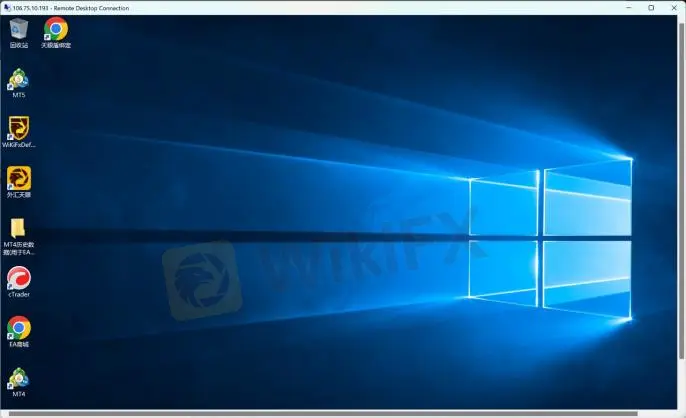
WikiFX Broker
Latest News
Dukascopy Triples MetaTrader 5 Asset Suite to Surpass 400 Instruments
ProMarkets Review: Total Forex Scam Alert
Clone Broker Alert: Darwinex, AIM & Spreadex Targeted
UPFOREX Review 2026: Is UPFOREX Safe or Scam? A Look at User Reviews and Warning Signs
The micro-documentary "Let Trust Be Seen" is officially launched today!
HKEX Profit Surge Signals Massive Chinese Capital Inflow and Asian Market Resilience
Jane Street Under Fire: From India’s Market Ban to a $40 Billion Crypto Conspiracy
TradingMoon Review: Offshore Regulated Fraud Risk Exposed
Understanding FX SmartBull Withdrawal & Deposit: Essential Information Before You Start Trading
Understanding UPFOREX Money Transfers: Important Facts You Need to Know
Rate Calc
USD

CNY
Current Rate: 0
Amount
USD
Available
CNY
Calculate