Investeria -Some Important Details about This Broker
Zusammenfassung:Established in 2011, Investeria is based in India and provides e-IPO, mutual fund, and broking services. Although it offers platforms and tools designed to meet a variety of trading requirements, it is not regulated by national or international authorities.
| Investeria Review Summary | |
| Founded | 2011 |
| Registered Country/Region | India |
| Regulation | Not regulated |
| Products and services | Broking, Mutual Funds, e-IPO |
| Demo Account | / |
| Leverage | / |
| Spread | / |
| Trading Platform | XTS Base Setup, XTS Updates, XTS Utility/Tools, XTS Remote Setup |
| Min Deposit | / |
| Customer Support | Email: compliance@investeria.in |
| Phone: +91 7949199817 | |
| Address: 1003, Ruby Crescent Business Boulevard, Ashok Chakrawarthy Road, Above Axis Bank, Kandivali East, Mumbai, Maharashtra, India, 400101 | |
Investeria Information
Established in 2011, Investeria is based in India and provides e-IPO, mutual fund, and broking services. Although it offers platforms and tools designed to meet a variety of trading requirements, it is not regulated by national or international authorities.
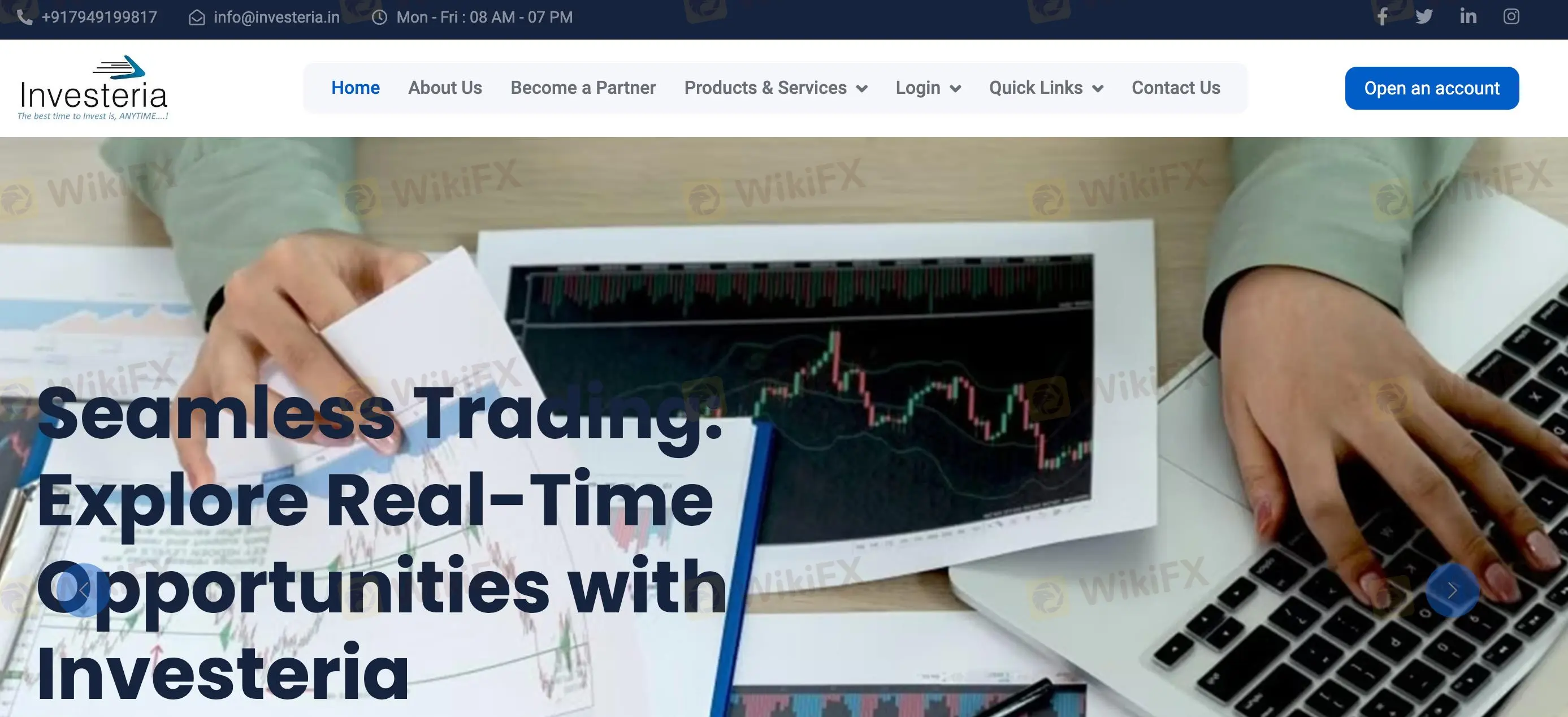
Pros and Cons
| Pros | Cons |
| Wide range of financial services | Not regulated |
| Desktop-based trading tools | Limited information on fees |
| Multiple customer service channels |
Is Investeria Legit?
Investeria is not regulated in India, where it is registered, and it does not hold any licenses from reputable regulatory agencies such as the FCA (UK), ASIC (Australia), or any recognised foreign authorities.

Although its domain (investeria.in) is operational with limitations and was registered on March 7, 2011, its absence of licensing raises serious questions regarding its legality.
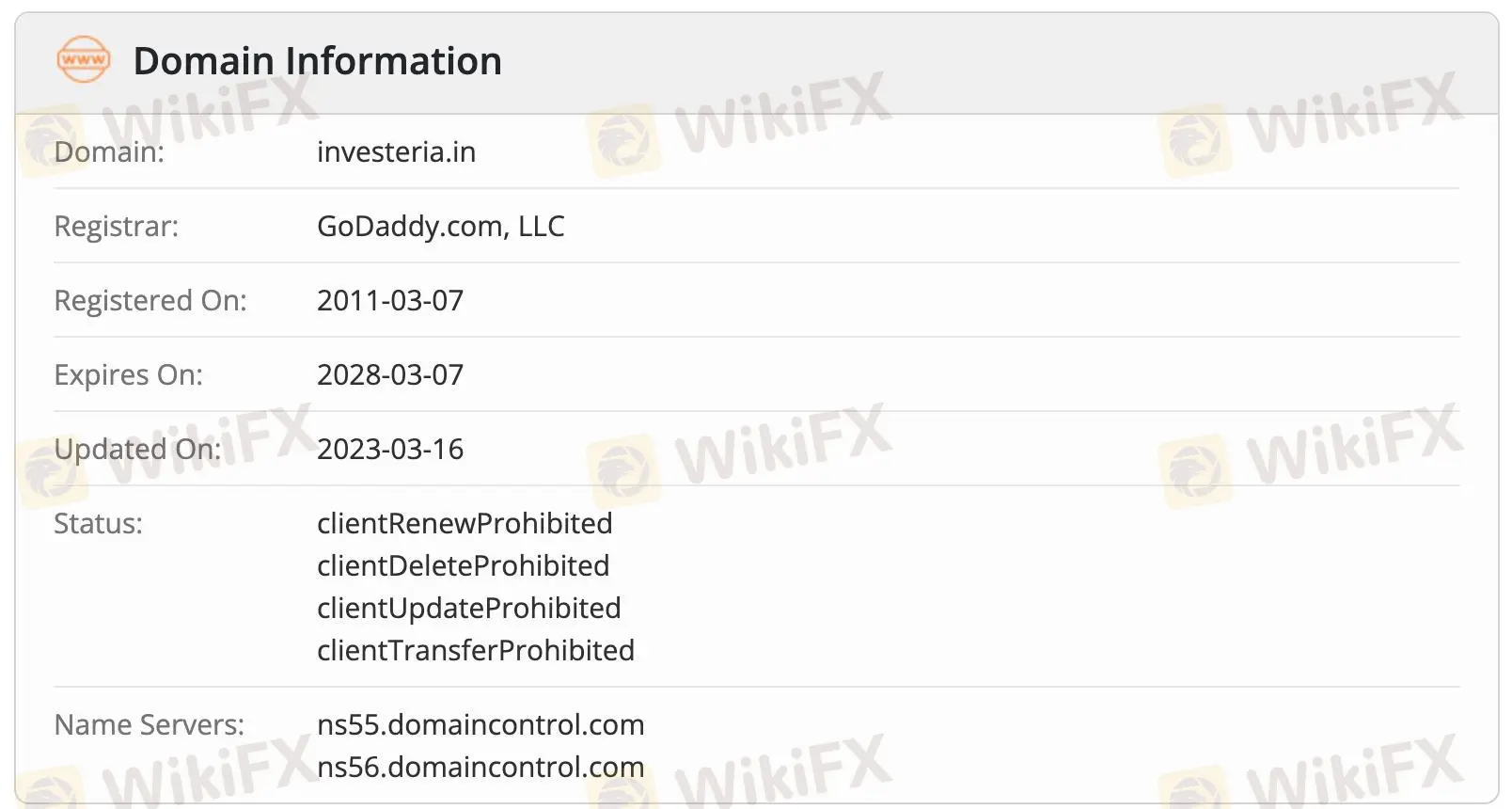
What Can I Trade on Investeria?
Both individual and institutional investors can take advantage of the financial products and services that Investeria provides, such as mutual funds, broking, and e-IPO services.
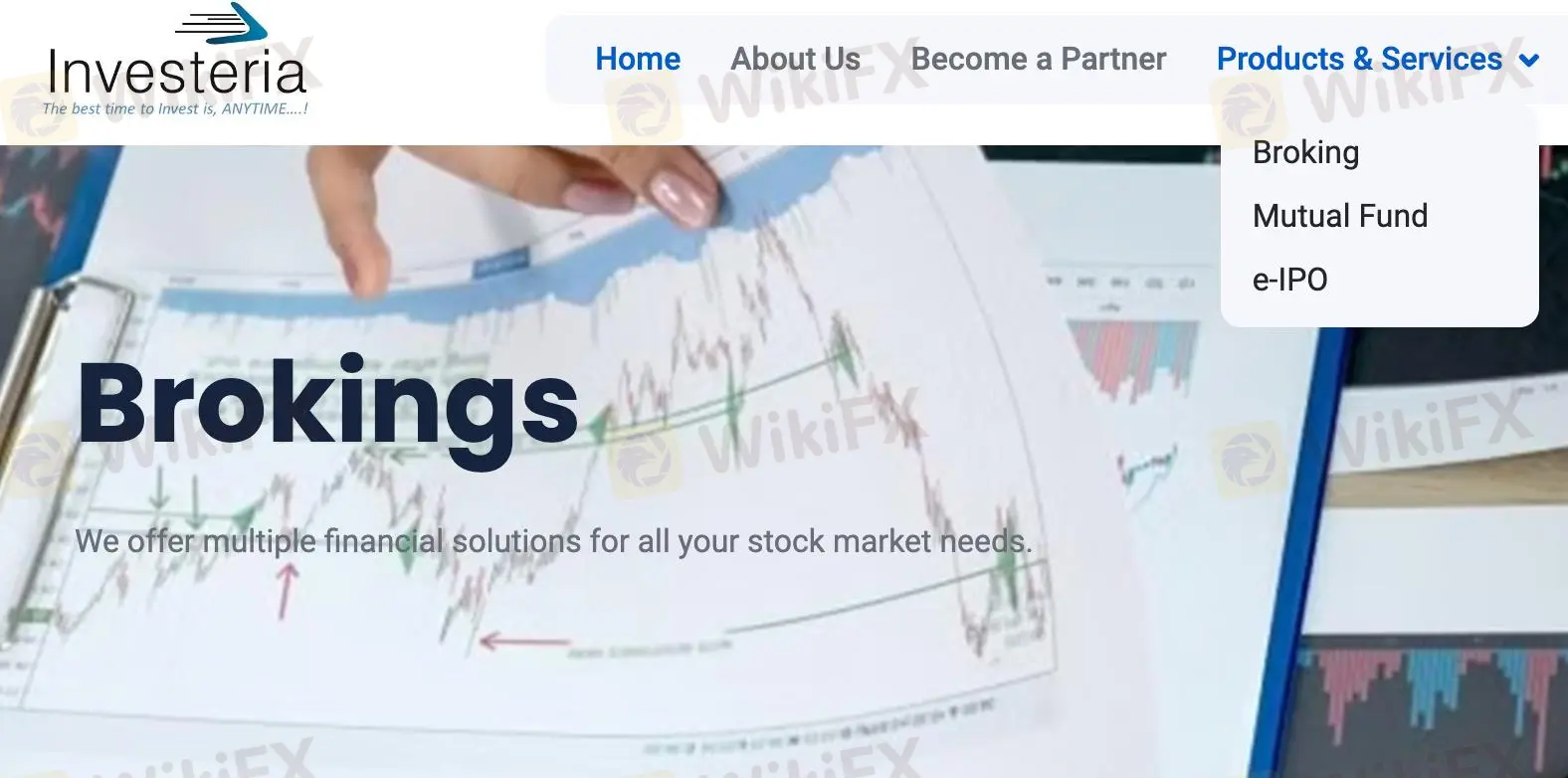
Trading Platform
Investeria's trading platforms cater primarily to desktop users, providing tools and remote setups for diverse trading needs.
| Trading Platform | Supported | Available Devices | Suitable for what kind of traders |
| XTS Base Setup | ✔ | Windows (Desktop) | Beginners and professionals |
| XTS Updates | ✔ | Windows (Desktop) | All users for software updates |
| XTS Utility/Tools | ✔ | Windows (Desktop) | Advanced traders for tools |
| XTS Remote Setup | ✔ | Windows (Desktop, Remote Access) | Remote and flexible traders |

WikiFX-Broker
Aktuelle Nachrichten
Metas CTO behauptet, er habe Deepseek vorausgesagt – und die chinesische KI sei nicht weltverändernd
Ähnlich zum bedingungslosen Grundeinkommen? Donald Trump plant einen Staatsfonds
Verhandlungen bei japanischen Autobauern: Nissan zieht sich offenbar aus Fusionsgesprächen mit Honda zurück
Mindestlohn sorgt für weniger Lohngefälle und kleineren Niedriglohnsektor – doch die Bewährungsprobe steht jetzt erst bevor
Nach Unstimmigkeiten bei Strategie von Milliarden-Konzern: Wago entlässt mit sofortiger Wirkung seinen CEO
Er zeigt, wie deutsche Deeptech-Startups erfolgreich sein können
Neue VW-interne Überlegung: Wo der künftige 20.000-Euro-Stromer gebaut werden soll
Experten: Paket-Stopp aus China bedeutet nicht das Ende von Shein und Temu in den USA
Überraschende Preissenkung bei Kaufland und Lidl: Butter jetzt günstiger
Vor Bundestagswahl: Konzernchefs fordern einen Politikwechsel in Deutschland – und warnen indirekt davor, die AfD zu wählen
Wechselkursberechnung

